Advanced Settings
Advanced settings are found on the Feasibility Settings tab at the bottom of the page. They include options not generally needed for typical uses of Assess.
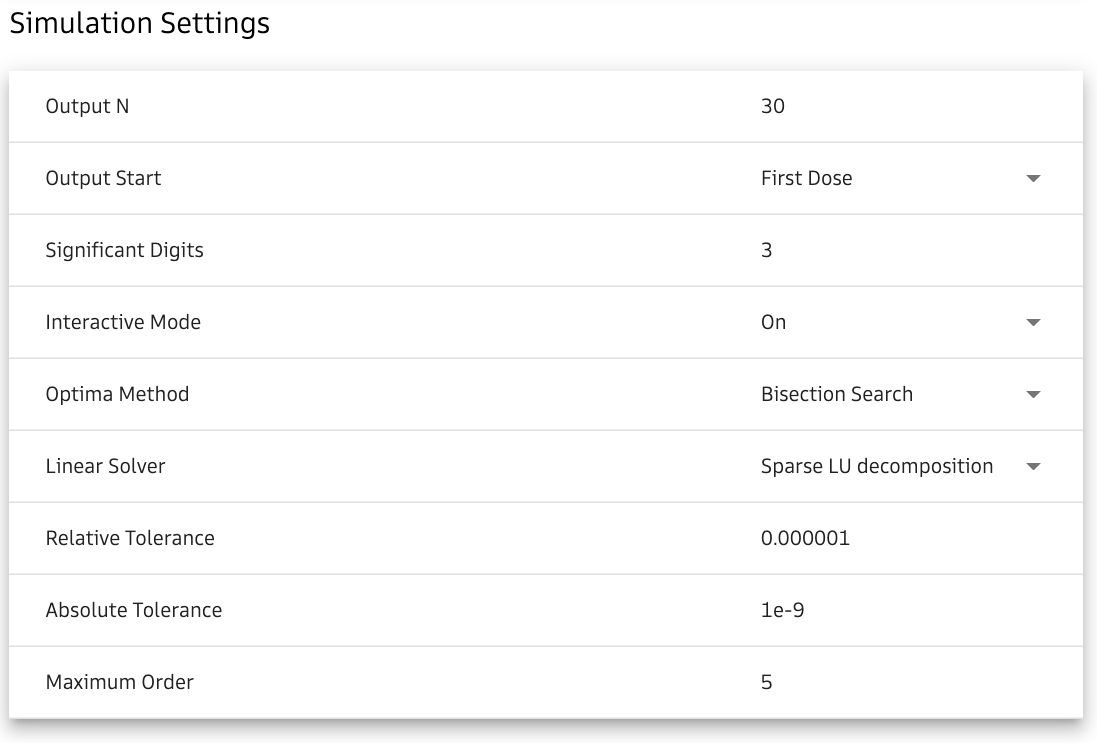
Optima Method
Assess has two modes for identifying the critical value of a 1D scan. Most models use a modified bisection search to rapidly find an accurate value. For models with extremely high computational costs, interpolation may be preferred, especially for early explorations of parameter values.
Optima Method allows users to select which algorithm to use for finding the critical value.
Solver Options
Applied BioMath Assess uses numerical algorithms based on the Backwards Differentiation Formula (BDF) to simulate models. The following options are available to control the behavior of the solver, and are generally set to good defaults for each individual model. In rare cases, you may need to adjust these options improve performance or error control for simulations. For instance, if using a model that is parameterized for human-scale simulations to explore an in vitro system, noise in the solution may require changes to Absolute or Relative Tolerances.
Solver Options:
- Linear Solver: The linear solver used in Newton method iterations.
- Relative Tolerance: The relative tolerance used to evaluate the convergence of the BDF step.
- Absolute Tolerance: The absolute tolerance used to evaluate the convergence of the BDF step.
- Maximum Order: The maximum order of the BDF method.